Ghost Mannequin / Neck Joint Service


Designed for apparel brands, fashion retailers, and product photographers, our Ghost Mannequin service removes any mannequins and joins neck areas seamlessly to create clean, professional 3D clothing images ready for eCommerce or catalogs.
What is Ghost Mannequin Effect ?
The ghost mannequin effect is a way to make clothes look like they are floating by themselves in a photo. You take a picture of a shirt, jacket, or dress on a mannequin, then remove the mannequin in editing. The clothes keep their shape, so they don’t look flat, but nobody sees the mannequin or a person wearing them.
It’s mostly used for online shops, so people can see how the clothes really look without anything distracting in the photo.
How Ghost Mannequin Effect look ?


3D/360° Packshot
We offer 3D and 360° packshot ghost mannequin editing for both still and moving images. This helps your products look clean and professional on e-commerce sites. If you want this service, simply send us your photos taken from different angles. We will create an attractive 3D or 360° packshot.


Neck Joint
When we remove the mannequin from a dress, it leaves empty space behind the neckline. We fix this by joining the back and front parts to create a natural and complete neck joint. This makes the clothing look neat and well-shaped. We do this for shirts, t-shirts, jackets, sweaters, and blazers so your products look clean and professional.


Bottom Joint
Just like the neck joint, we also join the bottom part of a dress after removing the mannequin. Some dresses have a longer back than the front, which creates extra empty space. Our editors carefully restore these missing parts so the bottom looks complete and natural, giving you clean, balanced, professional, and ready-to-use images for online stores.


Sleeves Joint
We also remove the mannequin from the hollow part of the sleeves and create a clean ghost effect. Long-sleeve shirts, t-shirts, jackets, and similar items need this hollow look to achieve a proper 3D shape. After that, our editors remove the mannequin and carefully fill the empty area by joining the sleeves, making the product look complete and natural.

Mannequin On Model
With our Mannequin On Model service, we digitally dress your model using the garment photographed on a mannequin. First, we match the pose, proportions, and angles of the reference model to ensure a natural fit. Then our retouching team carefully extracts the clothing from the mannequin, adjusting its shape, drape, and contours so it aligns perfectly with the model’s body. We refine shadows, highlights, and fabric details to recreate a realistic on-body appearance.
The result is a clean, lifelike representation of how the outfit would look when worn—without the need for a physical photoshoot
How Much Ghost Mannequin effects Cost ?


Simple 2D Ghost Mannequin
Starting from 0.80$


Compound 2D Ghost Mannequin
Starting from 1$


Complex 2D Ghost Mannequin
Starting from 1.20$


Simple 3D Ghost Mannequin
Starting from 1$


Compound 3D Ghost Mannequin
Starting from 1.20$


Complex 3D Ghost Mannequin
Starting from 1.50$
Want a customized quote for your needs? Contact us, and we will provide your custom quotation according to your needs.
What's our Client Experiences ?
Real Feedback
Real Results
From Our
Happy Clients
Trustindex verifies that the original source of the review is Google. I am a sports photographer based in Paris working on an exhibition of portraits in France. The team at fixanyphoto helped me on the project. They are very competent and well-versed in photo retouching, using advanced techniques such as frequency separation to achieve seamless results that are also top notch. I look forward to working with them again. They are a time saver and cost-efficient and also understand my needs as a client.Trustindex verifies that the original source of the review is Google. Just started using these guys to help lighten the load in our editing department. They are professional, quick and great quality.Trustindex verifies that the original source of the review is Google. Trustindex verifies that the original source of the review is Google. Your team is very good. Satisfied with editing, thanksTrustindex verifies that the original source of the review is Google. Trustindex verifies that the original source of the review is Google. Timing was perfect and editing was great!Trustindex verifies that the original source of the review is Google. Just discovered this company who provides editing facility. Very quick and great edits.Trustindex verifies that the original source of the review is Google. Fix any photo they are very skilled. They had a real sense of intuition and creativity to complete both projects. They delivered on time and exceeded my expectations.Trustindex verifies that the original source of the review is Google. Trustindex verifies that the original source of the review is Google. Raihan and his team are great!Verified by TrustindexTrustindex verified badge is the Universal Symbol of Trust. Only the greatest companies can get the verified badge who has a review score above 4.5, based on customer reviews over the past 12 months. Read more
Why Choose FixAnyPhoto for Ghost Mannequin Effect service ?
Apparel-Focused Expertise
Pixel-Perfect Neck Joint & Details
Fast Turnaround, Consistent Quality
Free Revisions & Dedicated Support
Benefits of Ghost Mannequin Effect service
Professional 3D Product Presentation
Boosts Trust & Conversion Rates
Consistent & Brand-Ready Images
Cost-Effective for Apparel Brands
How We Work With You
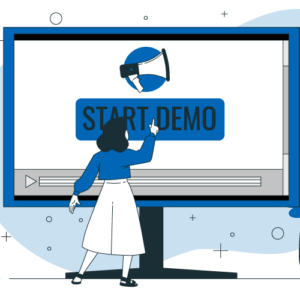
Try our free trial—send photos, get edits, and see our quality and fast delivery

After Satisfied with Free Trial, Upload all the images files via methods like Dropbox, FTP, Google Drive, etc.
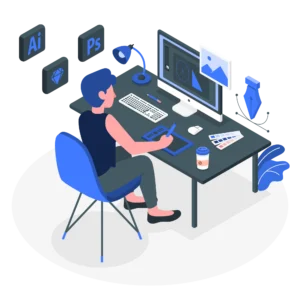
We edit as per your needs—add clear notes so we can match your requirements.

We use a 3-step quality checks process for the best quality and consistency.

We’ll send the retouched files via your chosen method for easy download and review.
What are our editing process of Ghost Mannequin effects ?
This service is used to remove the mannequin from the hollow part of the sleeves and create a clean ghost effect. Long-sleeve shirts, t-shirts, jackets, and similar items need this hollow look to achieve a proper 3D shape. After that, our editors remove the mannequin and carefully fill the empty area by joining the sleeves, making the product look complete and natural.
--- First We Remove the Background
We start by using the Pen Tool in Photoshop to carefully create a precise selection around the object. This ensures that every edge is accurately traced for a clean result. Once the selection is complete, we apply a mask to hide the background, effectively isolating the subject. This method allows us to remove the background neatly while preserving all the details of the object, giving a professional and polished look perfect for online stores and catalogs.


--- Next, we work on the Neck, Sleeve, and Bottom Joints to create a 3D shape and add shadows.
we focus on the Neck, Sleeve, and Bottom Joints to shape the garment into a realistic 3D form. By carefully adjusting these joints, we make the product look naturally worn and lifelike. After that, we add shadows on the edges to create depth and make the garment appear more realistic.
--- Next, We shaping the garment and retouch.
We use the Liquify Tool in Photoshop to carefully adjust areas that need reshaping, ensuring smooth curves and natural folds. After reshaping, we retouch any spots that require cleaning or refinement, making the garment look polished, lifelike, and ready for professional presentation.


--- Finally, Color Correction and Matching
To ensure your product’s colors look natural and true to the original, we use advanced color correction and matching techniques. This helps maintain consistency across all images and gives the garment a realistic, professional appearance ideal for e-commerce brands and studios.
Frequently Asked Questions
What is Neck Joint?
Neck Joint is a part of ghost mannequin editing where multiple images of a garment (like front, back, collar, inner neck) are merged to rebuild the neckline area after removing the mannequin. It helps create a natural, hollow look for shirts, jackets, and dresses.
Who is this service for?
This service is ideal for:
Professional product photographers
E-commerce brands and online retailers
Clothing manufacturers
Fashion studios
Marketplace sellers (Amazon, Shopify, eBay, Zalando, etc.)
Anyone who needs clean, consistent, high-quality product images can benefit from ghost mannequin editing.
What is it used for?
Ghost mannequin editing is used to create premium apparel photos that look professional and uniform across your store. It removes distractions, highlights garment shape, and improves product presentation for better conversions.
Is it necessary to add this effect on clothing product images?
While it’s not mandatory, the ghost mannequin effect significantly improves product presentation. It makes your items look more professional, helps customers visualize fit and shape, and increases the chances of someone buying. Most fashion brands use this technique for consistency and higher sales.
What types of garments work best for Ghost Mannequin editing?
We can edit all types of apparel — shirts, dresses, jackets, leggings, hoodies, sportswear, lingerie, and more. As long as you capture the required angles (front, back, inner neck), we’ll deliver a clean ghost mannequin result.
What do you need from me to get perfect results?
Upload high-resolution RAW or JPEG images with:
Consistent lighting
Multiple angles (front/back/neck/inner parts)
Clear instructions if the product has special details
Better input = better output.
Can you handle large batches for studios or brands?
Absolutely. We support high-volume editing for photographers, fashion studios, and online brands. Our team can deliver hundreds of ghost mannequin edits daily with consistent quality.
What if I find flaws in your ghost mannequin effect services?
Yes. If any detail needs adjustment (shape, alignment, colors, shadows), we provide free revisions to ensure the final result matches your expectations.
Do you keep my product images confidential?
Yes. All photos are handled securely. We never share, publish, or use your images for any purpose without permission.
What file format will I receive?
You can choose your preferred format — JPEG, PNG, TIFF, PSD with layers, or any custom specification required by your marketplace or brand guidelines.
Related Services
Ready to Experience Professional Ghost Mannequin Effects?
The best way to find out about our capability is to send us a batch of images as a test.
Just fill in the form to claim your free trial.
