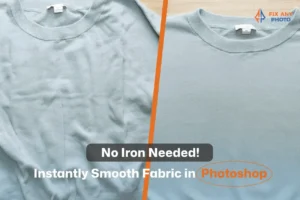I still laugh (and cringe) when I think about my first big ghost mannequin job: two hundred shirts. Front, back, collar… the whole wardrobe.
I confidently told the client, “48 hours? No problem.” Fast forward to me, two sleepless nights later, surviving on coffee and sheer panic, with my wrist begging for retirement. Moral of the story? Photoshop isn’t a sprint, it’s an ultra-marathon.
That disaster taught me an important lesson: sometimes DIY editing is worth it, but sometimes outsourcing saves your sanity (and your caffeine budget).
So today, let’s have some fun comparing the pros and cons of doing ghost mannequin edits yourself versus hiring the pros, because trust me, I’ve lived both sides of this Photoshop battlefield.
The DIY Route

Taking on ghost mannequin edits yourself has obvious appeal: full creative control, zero external costs (besides software subscriptions), and the satisfaction of saying, “I did that.” But it also requires an investment of time, equipment, and emotional energy. Here’s what to consider:
Learning Curve & Skill Development
Ghost mannequin editing is more than clicking a magic wand tool. You need to shoot proper images, understand selections and masks, refine edges, match lighting and color, and retouch wrinkles without erasing texture.
The good news? These are valuable skills that apply to all sorts of photo editing. If you’re a photographer looking to expand your services, mastering ghost mannequin techniques can broaden your client base.
The bad news? Learning takes time. Be prepared to watch tutorials, experiment on practice images, and accept that your early attempts may look rough.
I spent dozens of hours perfecting my masking technique and still occasionally find stray pixels when zooming in.
Time Commitment
Editing is labor‑intensive. A simple invisible mannequin composite may take 10-15 minutes if you’re proficient, but more complex garments with lace, transparency or multiple layers can consume 30 minutes or more per image.
Multiply that by hundreds of products and you’re quickly facing days of work. According to a 2025 outsourcing guide, editing per image takes around 5 minutes for straightforward tasks and longer for complex images.
fixanyphoto They claim outsourcing can save one‑third of your business hours, freeing you to focus on photography and other revenue‑generating tasks.
If your schedule is already packed with shoots, marketing, and client communication, DIY may not be sustainable.
Equipment & Software
In addition to a camera and a mannequin, you need a capable computer, calibrated monitor, and software like Adobe Photoshop or Affinity Photo.
Basic ghost mannequin editing uses layers and masks, which even a midrange laptop can handle. But if you plan to edit in batches of hundreds, consider a machine with plenty of RAM and a fast processor.
You’ll also need storage space for RAW files and backups, plus calibration tools to ensure color accuracy.
Creative Control
One reason I enjoy editing my own images is control. I decide how much texture to keep, how to shape the inner collar, and what type of shadow to add underneath.
When I deliver final images, I know they match my vision. DIY editing also allows flexibility, if a client requests a tweak, you can open the PSD file and adjust layers instantly.
The downside is that all the pressure falls on you. There’s no one to blame when your eyes blur and you misalign a label.
Cost
On paper, DIY seems free: you pay only for software and your time. But time is money. If editing keeps you from booking new shoots or from marketing your business, there’s an opportunity cost. Additionally, consider the wear and tear on your body.
My first marathon editing session left me with wrist pain and headaches, which impacted my productivity for days. Sometimes saving a few dollars upfront costs more in the long run.
Satisfaction & Ownership
There’s something deeply satisfying about creating a ghost mannequin image from scratch. Each time I perfectly align an inner label or blend a collar seam seamlessly, I feel a surge of pride.
For creatives who relish fine‑tuning every pixel, DIY can be enjoyable. If you like building skills and hate letting go of control, you may gravitate toward the DIY route.
Benefits of Hiring Professionals

Outsourcing your ghost mannequin editing does not mean you’re lazy or unskilled, it means you’re strategic. There’s a reason many large e‑commerce retailers and photographers hand off their post‑processing work. Let’s explore the advantages:
Speed & Efficiency
Professional editing studios have teams of trained retouchers. They use streamlined workflows and often work around the clock to deliver projects quickly.
According to the same outsourcing guide, businesses can save time, cost, and resources by hiring experts fixanyphoto.com
Faster turnaround means products go live sooner, which can directly impact sales.
Consistency & Quality
Retouchers who specialize in ghost mannequin work know how to make garments look crisp and consistent across a catalog. They align seams, match color temperature, and apply subtle shadows with precision.
E‑commerce businesses depend on consistent editing to build trust; a mixture of uneven cutouts and mismatched colors looks amateurish.
Outsourcing agencies highlight that they maintain accurate colors, backgrounds, and sizes to align with brand guidelines and reduce product return rates.
Access to Expertise & Tools
Editing services invest in high‑end software, calibrated monitors, and specialized plugins. They also have experience handling tricky fabrics like lace and sequins.
When I ran into my first sheer lace dress, I wasted hours trying to mask the fine pattern cleanly. A pro could have done it in minutes because they’ve encountered similar challenges countless times.
Scalability
If your business suddenly lands a contract for 500 products, DIY editing becomes impractical. Outsourcing providers can scale up to handle large volumes without delays.
Many also offer bulk discounts and seasonal cutoff pricing starting at around $0.71 per image. Hiring multiple in‑house editors, paying salaries, software licenses, and overhead costs often exceeds the price of outsourcing.
Reduced Burnout
Spending hours masking sleeves and fixing shadows is mentally taxing. Outsourcing removes repetitive tasks so you can focus on creative direction, client relations, and marketing.
The guide lists “reducing burnout by handing over repetitive tasks” as a key benefit. Your business thrives when you focus on what you do best.
Reliability & Deadlines
Professional services have project managers who ensure deadlines are met. If you’re juggling multiple clients or prepping for a product launch, reliable delivery is crucial.
Missing a deadline because you underestimated editing time harms your reputation. I learned this the hard way during my first large order.
Outsourcing ensures you can set realistic timelines for clients without staying up all night.
Cost Comparison

Let’s compare the numbers. Suppose you have 100 product images to edit. You can either do them yourself or outsource them. Here’s a rough breakdown:
DIY Costs
-
Software: Adobe Creative Cloud Photography plan costs about $10/month. If you use Affinity Photo or GIMP, there may be a one‑time fee or no cost at all.
-
Your Time: Let’s assume you value your time at $40/hour (adjust according to your local market and experience). Editing 100 images at 15 minutes per image totals 25 hours—$1,000 worth of your time.
-
Equipment Wear: Harder to quantify, but your computer, mouse and eyes take a beating over long sessions.
Professional Services Costs
-
Per Image Rate: Many ghost mannequin services charge between $0.71 and $5 per image depending on complexity and turnaround. Let’s average at $1 per image for mid‑range garments.
-
Total: For 100 images, you’d pay $200. Some providers offer discounts for bulk orders or monthly plans.
Even if you choose a higher‑priced service at $5 per image, your total would be $500—still half of what your time is worth at $40/hour.
When you account for the fact that you could be shooting new work during those 25 hours, the outsourcing option becomes compelling.
Hidden Costs & Savings
Outsourcing also eliminates the need for upgrading your computer, paying for additional software licenses, or hiring and training an employee.
On the other hand, there’s a cost to handing over creative control, if the edits don’t match your style, you may need revisions.
Most companies offer revision policies and guarantee satisfaction, but factor in communication time when calculating savings.
Quality & Consistency Considerations
When clients or website visitors browse a clothing catalog, they subconsciously expect a uniform look. Images should align in brightness, contrast, white balance, cropping, and styling.
DIY editing makes this harder when you’re juggling multiple jobs. Professional editors follow defined guidelines and use tools like action scripts and quality checks to ensure each image meets the same standard.
I’ve had clients hand over images edited by multiple freelancers in different countries. The collars were cut at slightly different angles, the drop shadows varied in darkness, and the color temperature shifted between warm and cool.
I spent hours harmonizing the files. Hiring a single agency might have cost more upfront but saved time in the long run.
When to Outsource
Outsourcing isn’t an all‑or‑nothing decision. Here are scenarios in which it makes sense to delegate:
-
High Volume Projects: If you’re shooting hundreds or thousands of products in a short time frame, outsource. Your backlog will disappear faster and your clients will get their images on schedule.
-
Tight Deadlines: When a last‑minute product launch or seasonal sale requires quick turnaround, professionals ensure you meet deadlines without sacrificing quality.
-
Complex Garments: Intricate lace, sheer fabrics, sequins, and multi‑layered garments often demand advanced editing techniques. Let experts handle them while you process simpler pieces.
-
Focus on Business Growth: When your time is better spent networking, marketing, or shooting than editing. Outsourcing frees up mental space to think about strategy and growth.
-
Burnout Prevention: If you dread spending another hour on the computer, take a break and outsource. Protect your mental health.
Hybrid Approaches
Many photographers combine DIY and outsourcing. For example, you might:
-
Edit Key Images Yourself: Perhaps you have a signature style or prefer to handle your hero shots personally. You can outsource the bulk of the catalog while keeping marquee images in house.
-
Outsource Complex Tasks: Hire pros for tricky fabrics or 360° interactive spins while doing simple t‑shirts yourself.
-
Use Outsourcing as Backup: Keep a reliable editor on call for busy periods or vacations. During slow months, handle editing yourself to save money.
Tips for Choosing a Service Provider
If you decide to outsource, how do you choose a trustworthy partner? Here are my criteria:
-
Portfolio Quality: Review before‑and‑after examples of ghost mannequin work. Look for clean edges, consistent colors, and natural‑looking shadows.
-
Communication: Do they respond quickly and clearly? Clear communication is vital for revision requests and understanding your style.
-
Turnaround Time: Make sure their delivery timeline aligns with your needs. Some studios offer 24‑hour turnaround for an extra fee.
-
Pricing & Packages: Compare rates and inquire about bulk discounts. Understand how they charge (per image, per hour, per project)
-
Revision Policy: A good provider will allow at least one or two rounds of revisions at no extra cost. Ask about their policy up front.
-
Data Security: If you’re working with unreleased product photos, ensure the service has confidentiality agreements and secure file transfer methods.
DIY or Outsource? The Final Stitch
Deciding between DIY vs Professional Ghost Mannequin Services depends on your time, budget, skill level, and business goals. DIY offers control and a chance to hone your craft but demands patience and hours at the keyboard.
Outsourcing saves time, reduces burnout, and ensures consistency at a cost that’s often lower than the value of your time. A hybrid approach can offer the best of both worlds.
So, what’s your experience? Have you tried editing everything yourself only to realize you’d rather pay someone? Or did outsourcing disappoint you, prompting you to learn the craft? Share your stories in the comments.
If you’re on the fence, try outsourcing one small batch and compare the results. You might discover that handing off the repetitive work frees you to focus on the parts of your business you truly enjoy.