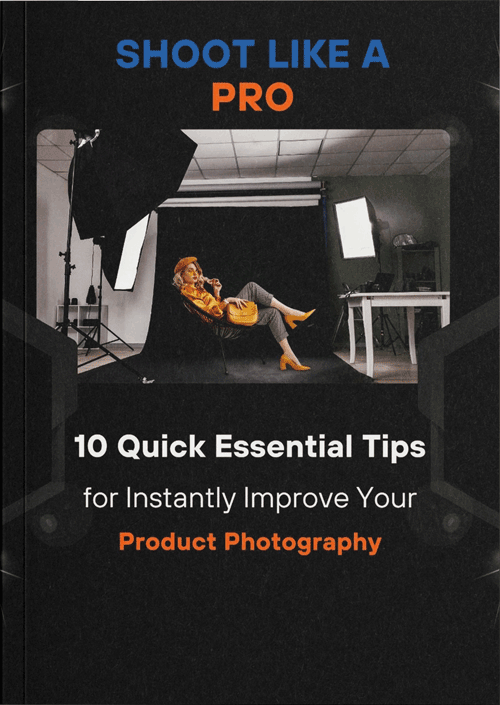The ghost mannequin effect creates a “hollow” or 3D look, commonly used in fashion photography.
This technique removes the mannequin, leaving only the garment to highlight the product’s details for e-commerce and catalogs.
Purpose and Benefits of Ghost Mannequin Effect
Using this effect allows brands to present clothing in a realistic, body-like form without distractions.
This approach enhances customer experience, focusing solely on the product, which can improve online sales.
How to Create a Ghost Mannequin Effect in Photoshop
Creating a ghost mannequin effect in Photoshop requires specific techniques to seamlessly blend multiple images, resulting in a three-dimensional effect that showcases the garment’s shape and inner details.
Let’s explore the step-by-step process to achieve this effect.
To create a this effect, you’ll need two images: one of the garments on a mannequin and another showing the inner details, like necklines or cuffs, typically captured on the opposite side or with additional support.
This approach helps to create a natural, floating appearance.
Setting Up the Shots
Capture clear images of the front, back, and inner areas (like necklines and cuffs) on a mannequin. Consistent lighting and angles ensure a smoother editing process in Photoshop.
Layering Images in Photoshop
Open Photoshop and load the images as separate layers in one document. The primary image (front view) should be on the top layer, with the inner details below.
Masking the Mannequin
Use the layer mask tool to carefully remove visible mannequin parts, revealing the inner layer while maintaining the garment’s natural structure. Masking helps blend the two images without losing quality.
Advanced Tools for Precision
Photoshop’s advanced tools make it easier to refine the ghost mannequin effect with precision:
Blending Tools
By using blend modes and feathering edges, you can smooth transitions between the garment layers. This technique ensures that no hard edges remain, creating a seamless, natural look.
Path Tool for Precise Edits
The pen tool enables accurate selection of garment edges, ensuring smooth contours. Paths can then be converted into selections for mask refinement.
Layer Masks and Adjustment Layers
Utilize layer masks for non-destructive editing and adjustment layers to tweak colors or contrasts for consistency across layers.
Photography Tips for Effective Ghost Mannequin Shots
Creating high-quality ghost mannequin images begins with precise and thoughtful photography techniques.
Mastering aspects like lighting, camera settings, and garment positioning can significantly reduce the need for heavy post-editing and ensure a more professional finish.
Setting Up the Mannequin and Clothing
Achieving a realistic effect starts by ensuring that the mannequin’s size fits well within the garment dimensions.
Carefully position the clothing, smoothing out any wrinkles or misalignments, to minimize the need for adjustments in editing.
This setup is particularly important in areas like shoulders and necklines, where poor alignment can distract from the final result.
Lighting and Camera Settings
Using controlled, even lighting is essential to avoid harsh shadows, which can make the editing process challenging.
Consider setting up multiple light sources around the mannequin to eliminate uneven shadows and highlight fine details.
For the camera, opt for high-resolution settings, as capturing every detail allows for a more refined image and better-quality editing.
Shooting with a narrow aperture will increase the depth of field, ensuring that the entire garment stays sharp and in focus.
What is Ghost Mannequin Photography?
Ghost mannequin photography is a specialized technique used in fashion photography to showcase apparel by photographing it on a mannequin and then digitally removing the mannequin to make it appear as if an invisible model wears the garment.
This effect gives customers a clear view of the clothing’s structure and fit without distraction.
Types of Ghost Mannequin Photography
This technique can be adapted to different garment types and styling needs.
For example, single-view ghost mannequins are common for simple items, while 360-degree views or multiple angles are often used for detailed or complex garments, like jackets or hooded tops.
These varied approaches allow photographers to capture intricate features like stitching, linings, or textures, making each piece stand out effectively.
Common Use Cases for Ghost Mannequin Photography
This type of photography is widely used in e-commerce and fashion catalogs, especially for clothing such as tops, jackets, and dresses.
The method is valued for its ability to present a clean, three-dimensional look of the product, allowing customers to focus on the garment’s shape and design.
For companies, it means creating visually compelling images that help customers make informed purchase decisions by highlighting the product’s construction and fit in a streamlined way.
Advanced Ghost Mannequin Techniques
Creating a realistic ghost mannequin effect requires more than just basic image edits. For professionals, adding shadows, fine-tuning textures, and layering details can enhance the final output, making it look life-like and ready for catalogs.
Adding Shadows and Depth for Realism
Adding shadows beneath garments adds depth and mimics the natural play of light, which helps create a three-dimensional appearance.
Shadows can be adjusted for different fabrics—soft, subtle shadows for delicate materials and deeper ones for thicker fabrics—to enhance realism.
Techniques for Difficult Materials and Complex Details
When working with delicate materials like lace or silk, preserving textures is crucial. This may require additional editing layers to ensure that intricate designs don’t lose definition.
These techniques highlight the fabric’s fine details while maintaining a consistent look.
Common Challenges and Tips for Ghost Mannequin Editing
Creating this effects can be tricky due to the precision required in blending, masking, and color matching.
Achieving a polished result that maintains the garment’s shape and appeal requires a few key techniques and careful attention to detail.
Overcoming Masking Challenges in Ghost Mannequin Editing
A realistic ghost mannequin effect relies on precise masking, especially around delicate edges.
Tools like Photoshop’s Refine Edge and Feather allow for smoother transitions, helping blend separate images seamlessly.
High-quality masking enhances the garment’s realistic look, ensuring no visible harsh edges or inconsistencies.
Techniques for Handling Complex Garment Shapes
Certain garments, such as those with complex collars, linings, or intricate patterns, demand additional shots from various angles.
Taking extra images of the inner parts (e.g., collar interiors) ensures that all visible areas align seamlessly when edited together.
This approach not only aids in maintaining consistency but also adds depth to the final visual output.
Importance of Ghost Mannequin Services in E-commerce
Professional ghost mannequin services are essential for brands aiming for top-quality product photos. High-quality images enhance a brand’s presentation and improve online customer engagement.
How Ghost Mannequin Services Boost Sales
High-quality images increase customer trust, leading to higher sales. For professional results, consider using services like FixAnyPhoto’s Ghost Mannequin Service, which delivers polished images for e-commerce.
When to Consider Outsourcing Ghost Mannequin Editing
Outsourcing saves time and resources, especially for businesses with large inventories. Professionals can handle complex edits quickly and accurately, allowing you to focus on other aspects of your business.
Essential Tools and Software for Ghost Mannequin Editing
Achieving this effect requires specialized software that provides high-quality retouching tools, such as Adobe Photoshop.
Photoshop is a leading choice because it offers powerful layer masking, blending modes, and precise selection tools, all of which are essential for creating the seamless, professional look ghost mannequin effects demand.
Advanced tools like layer masking let you combine multiple images for an invisible mannequin effect while retouching tools remove unwanted shadows and distractions.
Why Photoshop is Ideal for Ghost Mannequin Effects
Photoshop is the industry standard for mannequin effects due to its unmatched versatility and quality.
It provides advanced editing tools like pen tools, healing brushes, and clone stamps that help refine the image further.
Its non-destructive editing allows designers to make precise adjustments without altering the original image quality, ensuring a polished, consistent result suitable for high-end product displays.
Exploring Alternative Software Options
For beginners or simpler edits, GIMP, a free photo-editing tool, can create basic mannequin effects, though it lacks some of Photoshop’s refinements.
Adobe Lightroom can also aid in adjusting lighting and contrast, enhancing overall quality before or after creating this effect.
AI-based software options, such as Luminar, can speed up batch editing, which is useful when handling multiple products.
Master the Ghost Mannequin Technique
Mastering the ghost mannequin technique brings a new level of professionalism to product photography, especially for fashion and e-commerce brands.
This approach captures the product’s true fit and detail without distractions, helping potential buyers visualize it realistically.
Investing time in perfecting your editing skills or utilizing expert Ghost Mannequin Services can make a significant difference in the way customers engage with your products.
High-quality, polished images don’t just sell products, they build trust and enhance the overall appeal of your brand.