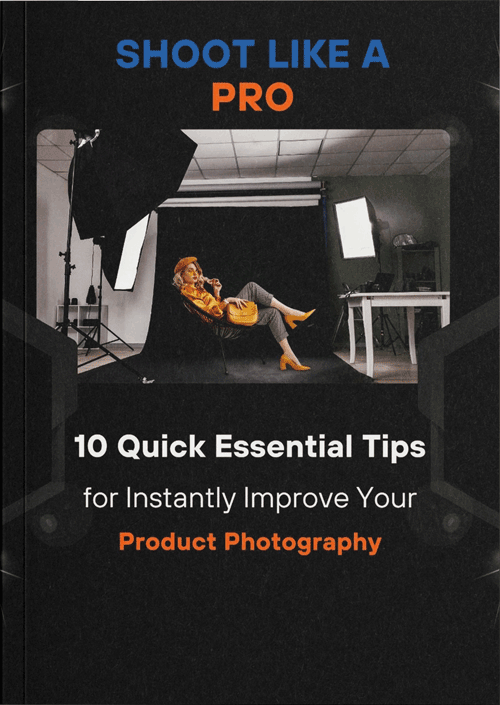Hey everyone! You all know about wrinkle remove but you guys make some common mistakes. These mistakes disturb your editing process and spoil the fabric texture. You have to be conscious of your mistakes. Don’t ignore your mistakes. Your mistakes are interrupting your photos to look perfect. If you want to make your photo look perfect, then you have to understand the mistakes.
Understanding Wrinkle Remove

Enhancing the appearance and impact of images is the goal of wrinkle removal, not just making them appear smoother. Remember this: creases may attract attention away from a photograph’s main subject, removing its aesthetic appeal and significance. Photographers may guarantee that their shots are clear and professional by becoming experts at wrinkle remove. Still, it’s not always easy going. Dealing with wrinkles comes with its own set of difficulties, including as maintaining the texture and quality of the fabric and guaranteeing natural-looking outcomes. It takes time, patience, focus on details, and maybe some trial and error. patience and hard work can make everything perfect. Practice more and more practice will polish your editing perfectly.
Common Mistakes in Wrinkle Remove
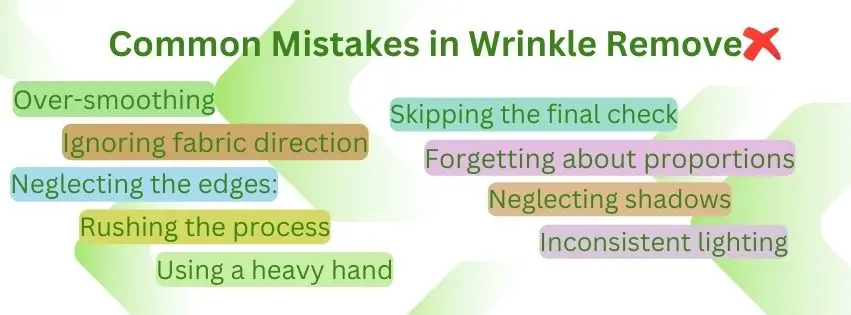
- Over-smoothing: When you try to remove Wrinkles you smooth the wrinkle. When it is a hard wrinkle you try to smooth it more, and that is the problem. You have to be careful about it you can’t over-smooth the cloth.
- Ignoring fabric direction: Every fabric has a direction. You have to notice that and after that you start your work. Remove wrinkles and maintain the fabric direction.
- Neglecting shadows: when you’re removing wrinkles, pay attention to the shadows that those wrinkles create. Try to preserve them or recreate them if they get lost in the editing process. This way, your edits will blend seamlessly with the original fabric, maintaining a realistic and natural look.
- Inconsistent lighting: You have to be careful about lighting because your main focus is wrinkles, but you can’t ignore the image lighting too.
- Forgetting about proportions: When you’re removing wrinkles or making any adjustments to fabric in a photo, keeping the proportions intact means ensuring that the fabric’s dimensions, shape, and flow remain natural and realistic
- Rushing the process: Photo editing is an art you cant rush when you edit a photo.
- Using a heavy hand: Wrinkle remove with a delicate hand will give you the best result. Heavy hand makes your image ugly. Be gentle!
- Neglecting the edges: When you edit a specific area of an image, like smoothing out wrinkles in fabric, the edges of your edited area can become very noticeable if not handled properly.
- Skipping the final check:The final check is very important. Just like the revision of your exam sheet. when your work is done you have to check, if everything is ok or not. If there is any problem you can solve them quickly.
Expert Advice for Successful Wrinkle Remove
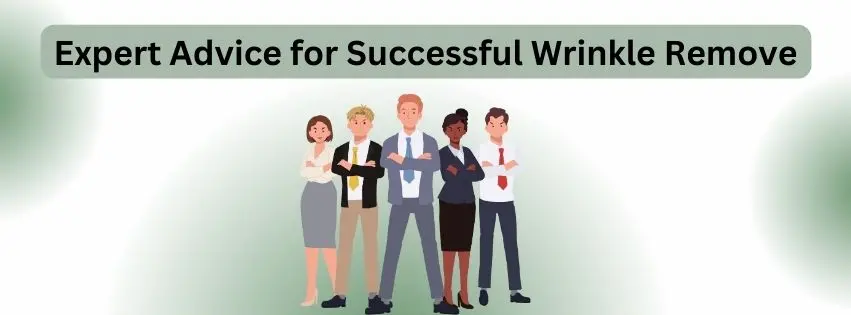
For successful wrinkle remove in Photoshop, You have to use a light touch to avoid over-smoothing, which can make the fabric look natural and smooth. Pay attention to the natural direction of the fabric and maintain consistent lighting to ensure smooth edits. Avoid drastic contrast adjustments to keep the fabric looking natural and preserve shadows for depth. Softening the edges of your edits helps blend them seamlessly into the surrounding areas. Lastly, take your time and review your work to catch any inconsistencies. By following these expert tips, you’ll achieve professional and natural-looking results
Conclusion
In this blog post, we’ve explored common mistakes to avoid when removing wrinkles from fabric in Photoshop. Remember, the key to successful wrinkle removal lies in paying attention to the details and applying these expert techniques with care.