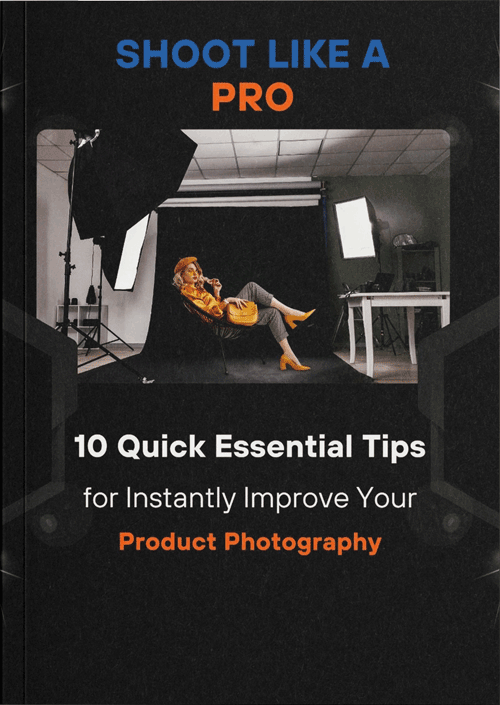GNU Image Manipulation Program ( GIMP) is a free and open-source raster graphics editor used for image retouching, editing and drawing. Alternative: GIMP Best for Adobe Photoshop Price model: wallpapers all platforms (Windows, macOS, and Linux ) The features of GIMP are available for many plug-ins and scripting languages, so it is used by hundreds of graphic designers, photographers or illustrators.
GIMP was originally released in 1996 as a free and open-source alternative to Adobe Photoshop (which, at the time it launched, was pretty much THE image manipulation program for professionals). However, it has been in constant development ever since, and the latest stable version -GIMP 2.10.24 released on March 2021 with more than a decade of fixes new features is also available for download.
Advantages of GNU Manipulation Program(GIMP)
GIMP shines when it comes to flexibility and expandability. Since it is based on a modular design, GIMP also offers the ability to extend its functionality using plugins and external scripts. GIMP pluginsThere is a huge range of GIMP plugins and scripts available, both through the official Gimp plugin store (in recent versions sometimes it is called simply Gimps) as well from 3rd party developers.
The GNU Image Manipulation Program has the advantage of being cross-platform. GIMP works on Windows, mac OS, and Linux desktops. Graphic designers and artists using multiple systems or open-source software adore gimp for this reason.
GIMP is packed with an assortment of tools and features that make it a great image editing tool. GIMP has a number of key features;
- Layers: The layer system in the GNU Image Manipulation Program is a vital element that makes it an excellent tool for photographers. Photographers can use this tool to layer many photographs on top of one another to create complicated photo collages or to add text and graphics to their photos. Layers also enable non-destructive editing because each layer can be altered or edited independently of the remainder of the image. GIMP is a helpful tool for photographers who wish to experiment with different editing techniques without affecting the original image because of its functionality.
- Selection Tools: GNU image manipulation program includes various selection tools for accurate picture manipulation. The rectangular and circular selection tools are excellent for swiftly selecting regions with straight edges or geometric shapes. The free select tool, often called the lasso tool, enables users to manually draw around intricate and irregular shapes. The fuzzy select tool, sometimes called the magic wand, automatically selects nearby pixels with similar colors. The choose-by-color tool is handy for locating specific color tones or colors in an image. The foreground choice tool allows users to sketch a foreground object loosely and have the GNU image manipulation program improve the selection by identifying the object’s edges. Paths and Bezier curves can also build selections along curved or complicated shapes.
- Color Correction: The GNU image manipulation program provides a comprehensive set of color correction tools that empower users to enhance their images. With options to adjust brightness, contrast, and saturation, users can fine-tune the overall appearance of their images. Additionally, GIMP offers tools for color balance adjustment, enabling users to achieve the desired distribution of colors in their images. The levels tool in GIMP allows for precise control over the tonal range, allowing users to adjust the black point, white point, and mid tones to enhance contrast and detail. Furthermore, GIMP enables users to create custom color palettes, providing flexibility and consistency in color selection. These color correction tools in GIMP allow users to transform and optimize their images, ensuring visually striking and professionally edited results.
- Filters and Effects: GIMP includes filters, and effects users may apply to their photographs to enhance their creative options. GIMP’s image enhancement and transformation features range from fundamental filters like blur, sharpening, and embossing to more advanced effects like distortion, creative filters, and noise reduction. These filters and effects are easily accessible via the Filters menu, allowing users to experiment with different looks for their photographs. Furthermore, GIMP’s plugin system expands its capabilities further by allowing users to add new filters and effects from the community or third-party developers. This plugin system improves GIMP’s flexibility by giving users access to a wide range of filters and effects to help them achieve their artistic vision.
- Text Editing: The GNU image manipulation program has a powerful selection of text editing tools to help the user add new and creative or precise text to their photos. The text tool is very flexible in terms of customization and it can be used to add beautiful text to your images. Users have the opportunity to pick from many different fonts, styles, and sizes based on what they need. Vector-based text is another feature that GIMP supports, which lets you build scalable and reconfigurable design elements. This is useful when working in multiple sizes where your designs will need to be either scaled up or down. GIMP still provides tools for altering the text size, capitalization, spacing, and justified alignment which all contribute to perfect typography. The picture editing tools in gimp make it simple to include textual content in photos, making them more interesting.
- File Formats: GIMP has been made in such a way it supports multiple file formats which makes the tool so versatile for handling various images. Users can open and save files in JPEG, PNG, GIF, or TIFF formats which are necessary to meet the standards of on-line display (as well as print). GNU image manipulation program is so flexible that it can handle files in Adobe Photoshop format too which translates pretty well and thus makes for good compatibility when collaborating with other graphics designers who are using Photoshop. The availability of this compatibility enables users to access the files generated in Photoshop and also share GIMP projects with their friends who have been working on Photoshop without restrictions related to format-. Since GIMP can read and write to a lot of file formats, it makes our lives easier by making the software cross-platform-eco-system friendly as now we could work with multiple standards web files along even better interconnectivity between devices.
The GNU Image Manipulation Program is a beneficial tool for photographers.
One of the most critical perquisites achieved with GIMP. Since GIMP is open-source software, it can be downloaded and used by anyone for free; this makes it an ideal choice for photographers of all stripes. Because GIMP is free, it gives photographers with everything that they need to edit their images and not have any financial barriers.
GIMP is essentially a lifeline for photographers. Using robust tools like extensible editing, advanced file formats, and layers as well as mask support while offering a vast array of selection features and retouching choices captures one earns its place as an essential application for photographers at any level. By utilizing the power of GIMP, photographers can also give an outlet to their creativity and achieve professional-standard results that will make them realize all those amazing photography dreams.
Conclusion
GIMP is An advanced image editing program, that is sometimes tricky for beginners to learn. Because GIMP is so powerful, it also comes with one of the worst learning curves and requires practice to really understand how to image process within its capabilities. Although there are several online tools available to help beginners learn GIMP, including tutorials and forums & Online communities.
Combining everything, GIMP is an excellent open-source image editing application and has many features like Adobe Photoshop.