Adobe Photoshop CS5 is a powerful tool in the area of digital image editing and design, allowing learners to unleash their creativity and turn their thoughts into reality. Photoshop CS5, which was released in 2010, included an extensive list of features that appealed to the demands of any learner, whether they were photographers, graphic designers, or digital artists. In this post, we will look at the essential features of Adobe Photoshop CS5 that make it an indispensable tool for students, allowing them to explore their artistic potential and grow as artists.
Content-Aware Fill

One of the standout features of Photoshop CS5 is Content-Aware Fill, which revolutionized the process of removing or replacing selected portions of an image. With a few clicks, learners can seamlessly eliminate unwanted objects or distractions from their photographs, with the software intelligently filling in the area based on the surrounding pixels.
This feature saves time and effort, allowing learners to focus on refining their images without the hassle of painstakingly removing elements.
Puppet Warp
The Puppet Warp feature in Adobe Photoshop CS5 empowers learners to manipulate and transform selected parts of an image with utmost precision. By placing control points on the desired areas, learners can easily distort and reposition objects or subjects within a photo, opening up endless possibilities for creative compositions and retouching.
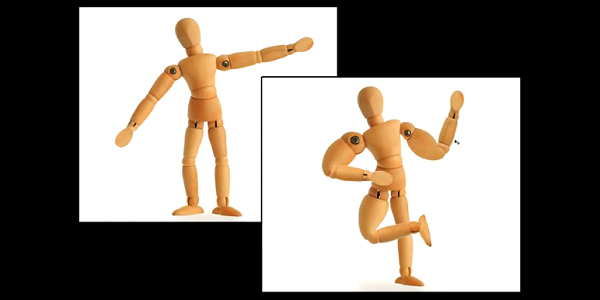
Whether it’s adjusting the position of a model’s arm or giving an inanimate object a whimsical twist, Puppet Warp provides a flexible and intuitive tool for learners to experiment with.
Refine Edge
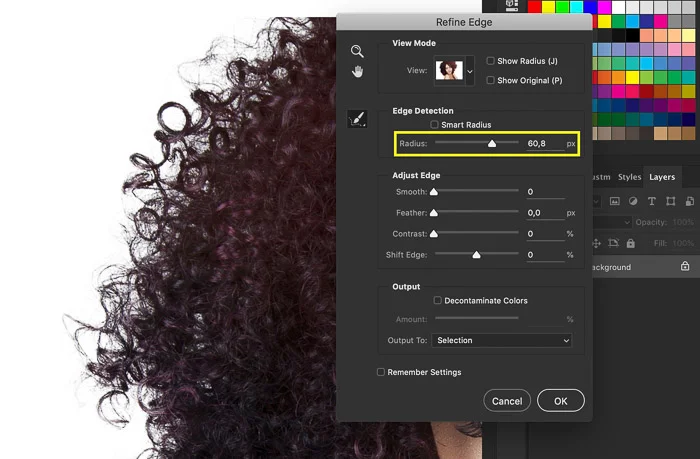
Accurate selections are crucial in image editing, particularly when dealing with complex or fine details such as hair or fur. Photoshop CS5 addressed this challenge by introducing the Refine Edge feature, which offers advanced controls for refining selection edges.
With its intelligent algorithms, learners can achieve more precise and realistic selections, resulting in seamless composites and professional-grade edits.
HDR Pro
The High Dynamic Range (HDR) Pro feature in Adobe Photoshop CS5 allows learners to merge multiple exposures of a scene and create stunning HDR images. HDR imaging brings out the full range of tonal values, capturing the details in both shadows and highlights.

This feature is especially valuable for landscape and architectural photographers, as it enables them to achieve breathtaking and realistic images with enhanced depth and tonal range.
Improved Camera Raw
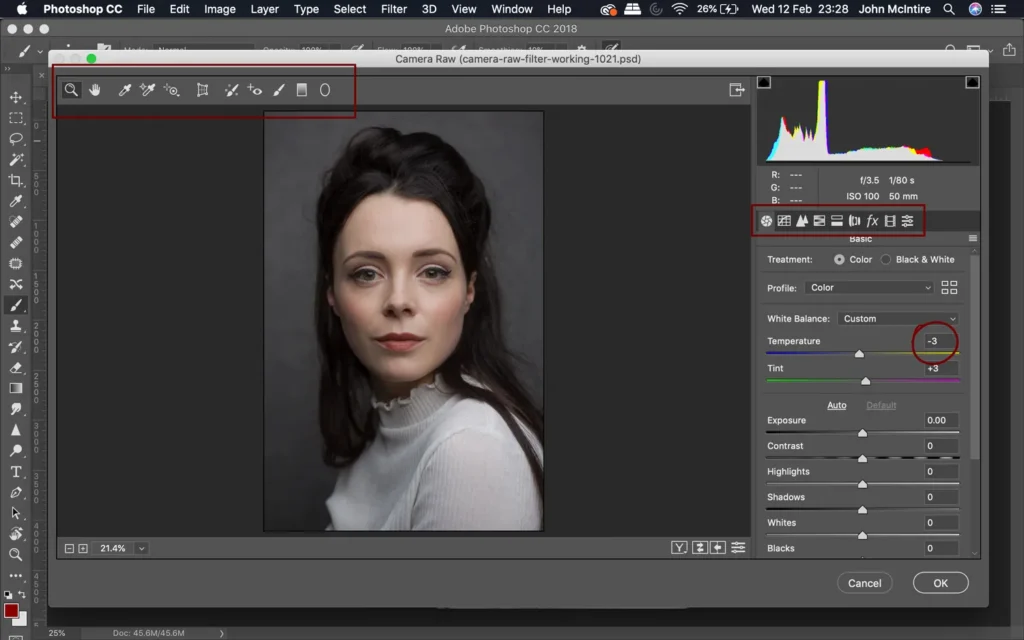
Raw image files contain unprocessed data captured by a digital camera’s sensor, providing learners with the highest level of flexibility and control over their images. Adobe Photoshop CS5 introduced an updated version of Camera Raw, the plugin for processing and editing raw files.
The improved Camera Raw interface offers enhanced controls for adjusting white balance, exposure, contrast, and other parameters, empowering learners to achieve optimal results when working with raw photographs
Painting and Brush Enhancements
Adobe Photoshop CS5 brought significant improvements to the painting and brush tools, expanding the software’s capabilities for digital painting and artistic endeavors. The Mixer Brush feature enables learners to simulate realistic painting techniques, blending colors and creating stunning brush strokes. Additionally, the Bristle Tips feature allows users to customize brush shape and behavior, mimicking the texture and behavior of real-world brushes. These enhancements provide learners with a versatile set of tools to explore their creativity and express themselves through digital painting.
Enhanced Content-Aware Healing Brush
Building upon the Healing Brush tool, Adobe Photoshop CS5 introduced an enhanced Content-Aware Healing Brush that simplifies the process of removing imperfections from images. Whether it’s dust, scratches, or blemishes, learners can seamlessly repair these flaws while maintaining the integrity of the surrounding areas.
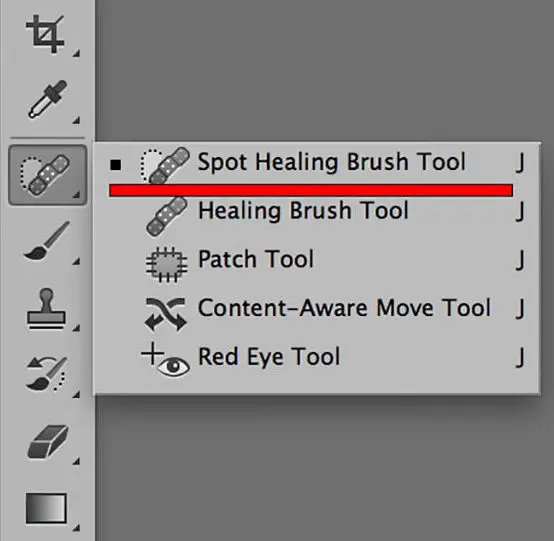
This feature is invaluable for photographers who aim to achieve flawless results in their retouching work.
3D and Video Editing
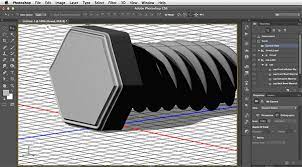
To cater to the growing demand for 3D modeling and video editing capabilities, Adobe Photoshop CS5 extended its reach beyond traditional image editing. The software introduced basic 3D modeling, texturing, and rendering, enabling learners to explore the world of three-dimensional design. Learners can create basic 3D scenes, manipulate objects, and apply textures and lighting effects.
Additionally, Photoshop CS5 introduced basic video editing tools, allowing learners to perform simple edits and enhancements directly within the software. This integration of 3D and video editing expands the possibilities for learners, enabling them to venture into new creative realms.
Professional Photography with Adobe Photoshop CS5
Despite being an older version, Adobe Photoshop CS5 still offers a comprehensive set of features that allow professional photographers to perform photography post-processing work effectively. With tools like advanced selection techniques, non-destructive editing through layers, content-aware fill, and camera raw processing, photographers can retouch images, adjust colors and tones, remove unwanted elements, and enhance details. Although newer versions of Photoshop may have additional features and improvements, CS5 remains a powerful choice for photographers seeking precise control over their post-processing workflow. Its functionality and versatility make it a valuable tool for professional photographers striving for exceptional image quality and creative expression.
Conclusion
Adobe Photoshop CS5 has proven to be an invaluable tool for learners, equipping them with a wide range of features to explore their creativity and develop their skills. Whether it’s the groundbreaking Content-Aware Fill, the precision of Puppet Warp, or the flexibility of Camera Raw, each feature in Photoshop CS5 adds a layer of versatility and power to learners’ workflows. By embracing the features of Adobe Photoshop CS5, learners can embark on a journey of discovery and innovation, pushing the boundaries of their creativity in the digital realm.

