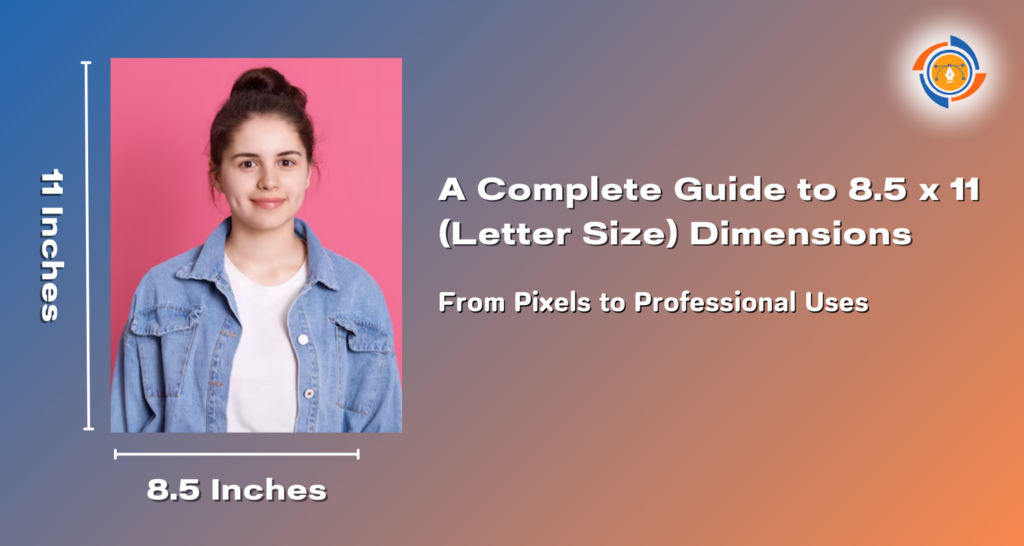I still remember the first time I printed a flyer, only to find the text running off the page because I hadn’t set the right size. That’s when I learned about 8.5 x 11 inches, the U.S. standard “Letter size” paper you see in offices, schools, and printers everywhere.
It may look like just a sheet of paper, but understanding this size is key for designers, marketers, students, and businesses. Get it wrong, and your print or digital project can look unprofessional. Get it right, and everything—from flyers to resumes—fits perfectly.
In this guide, I’ll break down what 8.5 x 11 really means, how it compares to A4, and how to use it confidently across pixels, printing, design, and professional projects.
What Does 8.5 x 11 Dimensions Mean?

Before we dive into pixels and resolutions, let’s break down what this size actually is and why it’s the “go-to” in the U.S.
The Physical Dimensions (inches, cm, mm)
-
Inches: 8.5 x 11 (width x height)
-
Centimeters: 21.59 x 27.94 cm
-
Millimeters: 215.9 x 279.4 mm
That means if you place a ruler across a sheet of U.S. Letter paper, it’s just under 22 cm wide and nearly 28 cm tall. Not too big, not too small, just right for fitting into printers, folders, and binders.
Why It’s Called “Letter Size” in the U.S.
The name “Letter size” isn’t just random—it dates back to the 1920s when the U.S. Bureau of Standards standardized paper dimensions. They created several categories, including “Letter,” “Legal” (8.5 x 14), and “Tabloid” (11 x 17). The 8.5 x 11 sheet quickly became the everyday hero for letters, reports, and office paperwork—hence the name.
Fun fact: in other parts of the world, people don’t usually say “Letter size.” They’ll look at you funny if you ask for it in a print shop in Europe. Which brings us to…
Difference from A4 (the International Cousin)
Outside the U.S., most of the world uses the ISO 216 standard, with A4 paper being the closest equivalent to U.S. Letter.
-
A4 dimensions: 8.27 x 11.69 inches (210 x 297 mm).
-
In plain English: A4 is slightly taller and narrower than Letter.
That tiny difference doesn’t sound like a big deal… until you’re printing documents across borders.
Fun Fact: The A4 vs. Letter Printing Mistake
I once had a client from Europe send me an A4 brochure design. I hit print on my Letter-size printer, and—surprise—the bottom of the text got chopped off.
On the flip side, if you try to print a U.S. Letter document on A4, you often end up with extra white space at the bottom. It’s a small difference, but when you’re designing something professional like a flyer or report, those extra millimeters can make or break the layout.
Common Uses of 8.5 x 11 Paper

It’s no exaggeration to say that 8.5 x 11 paper is the backbone of American offices and classrooms. Whether you’re a student, designer, or business owner, you’ve probably used it today without even thinking about it. Let’s look at some of its most common uses.
Everyday Documents
This is where Letter size earns its name. You’ll find it in:
-
Letters – from formal correspondence to personal notes.
-
Resumes – a polished one-pager that HR managers can stack neatly.
-
Contracts and forms – standardized size keeps filing systems organized.
Quick tip: If you’re sending resumes abroad, double-check if your recipient uses A4—otherwise, your formatting may shift.
Creative Projects
Letter size isn’t just for boring paperwork. It’s also a canvas for creativity:
-
Flyers for local businesses, events, or school fundraisers.
-
Menus for cafés and restaurants (many use folded Letter paper as their go-to).
-
Booklets – two sheets folded in half create a neat little four-page booklet.
I once helped a food truck owner design a menu on 8.5 x 11 paper. We printed it double-sided, laminated it, and—voilà!—a durable, cost-effective menu that customers loved.
Business Applications
In professional settings, Letter size dominates:
-
Reports and proposals – easy to print, staple, or bind.
-
Presentations – especially when sharing handouts in meetings.
-
Internal documents – from meeting notes to training manuals.
It’s the safe, reliable choice that ensures consistency across teams and industries.
Photography & Printing
Surprisingly, 8.5 x 11 also finds a home in photography and DIY printing.
-
Amateur photographers use it to print photo collages or sample sheets.
-
Families create home albums or craft projects on this size.
-
Artists often test layouts before committing to larger prints.
The best part? Because it’s so common, it’s also the cheapest size to print—whether at home or in a print shop.
Professional Design Considerations
Designing for 8.5 x 11 seems simple, but small mistakes can make a project look amateur. Here are key things I’ve learned (sometimes the hard way).
Margins and Bleed Areas
Printers can’t usually print edge-to-edge. If your design goes to the edge, you’ll need a bleed area—extra space around your design that gets trimmed after printing. Standard bleed: 0.125 inches on all sides.
Pro tip: Always keep text at least 0.25 inches inside the page edge so nothing important gets cut off.
Orientation Choices
-
Portrait (vertical): Best for letters, resumes, contracts.
-
Landscape (horizontal): Great for presentations, wide charts, and photo spreads.
Sometimes, simply rotating your page can make a huge difference in readability.
Best Fonts and Layout Styles
For documents: stick with clean, professional fonts (Times New Roman, Arial, Calibri).
For flyers and menus: bolder fonts with strong hierarchy (headers vs body text) work best.
Rule of thumb: no more than two fonts per design.
Color Profiles (CMYK vs RGB)
-
CMYK (Cyan, Magenta, Yellow, Black): Used for printing—ensures colors match the final paper copy.
-
RGB (Red, Green, Blue): Used for screens—great for digital flyers and online publishing.
Nothing’s worse than designing in RGB, sending it to print, and realizing your bright blue came out dull. Been there—won’t go back.
Real-Life Example
A few years ago, I worked on a product catalog for a small jewelry brand. The client had dozens of high-res images that didn’t fit neatly on the page. I had to resize and crop product photos carefully so they sat beautifully on an 8.5 x 11 spread without losing detail. The final catalog looked polished, and the client said it helped elevate their brand image instantly.
8.5 x 11 in Marketing & Branding
Here’s where Letter size really shines—it’s affordable, versatile, and professional-looking, making it a marketing powerhouse for businesses of all sizes.
Flyers and Brochures
Whether you’re promoting a local concert or a new café, 8.5 x 11 flyers are the easiest way to spread the word. Fold it in thirds, and you’ve got a brochure that fits into envelopes or display racks.
E-commerce Lookbooks or Product Sheets
Online shops often create downloadable product sheets in Letter size. They’re easy for customers to print at home and look professional when emailed to potential buyers.
Pro tip: Use Letter size templates in Canva or Photoshop for quick, polished product sheets that match your branding.
Real Estate Listing Sheets
If you’ve ever toured a house, you’ve likely been handed an 8.5 x 11 flyer with property photos, pricing, and agent info. It’s the standard in real estate marketing because it holds just the right amount of information without overwhelming buyers.
Case Study: Boosting Sales with Product Sheets
One of my clients, a skincare brand, wanted to look more professional at trade shows. Instead of handing out business cards alone, we designed 8.5 x 11 product sheets with photos, pricing, and key features. Not only did they stand out on the table, but potential buyers also took them home. The client later told me those sheets directly led to wholesale orders they might have missed otherwise.
Designing with 8.5 x 11 for Digital Platforms
While 8.5 x 11 started as a print standard, it’s just as useful in the digital world. With a little tweaking, it becomes a flexible format for sharing, emailing, and even social media.
Turning It into a PDF for Easy Sharing
PDF is the universal language of documents. Converting your Letter size design into PDF keeps fonts, images, and layouts consistent, no matter what device the recipient uses. A resume, flyer, or proposal will look just as sharp on their laptop as it did on your screen.
Pro tip: Always optimize your PDF for web before sharing—it reduces file size without sacrificing quality. No one wants a 10MB flyer choking their inbox.
Adapting Designs for Email Attachments & Downloads
Letter-size files are perfect for attachments and downloadable resources:
-
A marketing flyer you email to clients.
-
An e-book or checklist you want people to download from your website.
-
A digital catalog for wholesale buyers.
Just remember: keep file sizes small and use clear filenames (e.g., “Spring-Menu-2025.pdf” instead of “final_v3_edit2.pdf”). It builds professionalism.
Resizing for Social Media Posts and Stories
Here’s where it gets fun. An 8.5 x 11 design can easily be cropped or resized for social media:
-
Instagram post: square 1080 x 1080 pixels.
-
Instagram story/Reels: vertical 1080 x 1920 pixels.
-
Facebook/LinkedIn posts: 1200 x 628 pixels.
One flyer can become multiple posts with just a few adjustments.
Pro Tip: Use Templates to Save Time
Instead of resizing everything manually, use platform-specific templates in tools like Canva or Photoshop. I often start with an 8.5 x 11 master design, then drop it into templates for Instagram, email headers, and even YouTube thumbnails. It keeps branding consistent while saving hours.
Tools & Software for Working with 8.5 x 11
Whether you’re designing a simple letter or a professional product catalog, the right tools make all the difference.
Adobe Photoshop / Illustrator / InDesign
-
Photoshop: great for photo-heavy flyers, posters, or catalogs.
-
Illustrator: ideal for vector-based designs like logos, menus, and infographics.
-
InDesign: the gold standard for multi-page layouts such as booklets, reports, and brochures.
These programs give you full control over margins, bleed, resolution, and exporting for both print and digital use.
Free Tools (Canva, Google Docs, Figma)
Not ready for Adobe? No problem.
-
Canva: beginner-friendly with thousands of Letter-size templates.
-
Google Docs: perfect for simple resumes, letters, and business documents.
-
Figma: excellent for collaborative design projects with flexible sizing.
Each has built-in Letter templates, so you don’t have to memorize the 8.5 x 11 setup.
Printing Services That Support Letter Size
The good news: every print shop in the U.S. supports 8.5 x 11. Many also offer options like glossy finishes, double-sided prints, or folding for brochures. Online services like Vistaprint, Staples, and FedEx make ordering bulk flyers or booklets a breeze.
My Go-To Workflow for Resizing and Exporting
Here’s how I usually handle Letter-size projects:
-
Design in Photoshop or Canva at 300 PPI (print-ready).
-
Add bleed and safe margins before exporting.
-
Export two versions: one high-res PDF for print, one compressed PDF or PNG for digital use.
-
If needed, resize into social media versions to get more mileage out of the design.
Tips to Avoid Common Mistakes
Even seasoned designers mess up sometimes (ask me how I know!). Here are the pitfalls to avoid.
Mixing Up Letter and A4
This is the #1 issue when working with international clients. Letter (8.5 x 11) is slightly wider and shorter than A4 (8.27 x 11.69). The difference seems tiny—until your text gets cut off or you end up with awkward blank space.
Always ask your client what region they’re in before finalizing the design.
Forgetting Bleed/Trim Areas in Print
If your design goes edge-to-edge but you skip the bleed area, the printer may trim off parts of your design. Trust me, you don’t want your company logo sliced in half. Add 0.125 inches of bleed on all sides.
Using Low-Resolution Images
An image that looks fine on screen may print out pixelated. Rule of thumb: 300 PPI for print, 72 PPI for web. Anything less, and you’re asking for trouble.
Real Story: My Flyer Fail
Years ago, I designed a batch of flyers for a client’s event. I got so caught up in the visuals that I forgot to check the margins. When printed, the bottom line of text (“Free entry!”) was cut off. I had to redo the entire batch—costing time, money, and a lot of stress. Lesson learned: check your margins twice, print once.
Final Thoughts
At first glance, 8.5 x 11 might look like “just paper.” But in reality, it’s a versatile canvas that works for everything from resumes and contracts to flyers, catalogs, and social media designs.
Whether you’re printing, emailing, or posting online, knowing how to use Letter size properly can make your projects look more professional, consistent, and polished.
So next time you’re creating a flyer, resume, or product catalog, remember—I can help you with resizing, background removal, or enhancing visuals to make your 8.5 x 11 design stand out.
Frequently Asked Questions About 8.5 x 11 (Letter Size) Dimensions
1. What are the exact dimensions of 8.5 x 11 paper?
8.5 x 11 inches is 21.59 x 27.94 cm or 215.9 x 279.4 mm.
2. Is 8.5 x 11 the same as A4?
No. A4 is 8.27 x 11.69 inches, slightly taller and narrower than U.S. Letter size.
3. How many pixels is 8.5 x 11 at 300 DPI?
It’s 2550 x 3300 pixels, which is the standard for high-quality printing.
4. What’s the pixel size for 8.5 x 11 at 72 DPI?
At web resolution, it’s 612 x 792 pixels.
5. What is 8.5 x 11 paper commonly used for?
It’s the U.S. standard for letters, resumes, reports, flyers, and brochures.
6. Can I print photos on 8.5 x 11 paper?
Yes! It’s often used for photo collages, DIY prints, and albums.
7. Which orientation should I use—portrait or landscape?
-
Portrait for letters, resumes, and reports.
-
Landscape for presentations, brochures, and wide designs.
8. What margins should I use for 8.5 x 11 documents?
A safe margin is 0.5 to 1 inch on all sides to avoid cutting off text.
9. Why does my design look different when printed on A4 vs 8.5 x 11?
Because A4 is taller and narrower, elements may shift or get cut off if not adjusted.
10. Which software is best for designing on 8.5 x 11?
Popular tools include Adobe Photoshop, Illustrator, InDesign, Canva, and Google Docs.